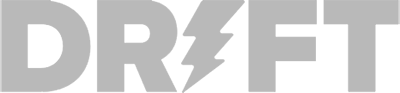We’re very excited to announce that we’ve just launch a People Also Ask extraction feature in the Detailed SEO Extension for both Google Chrome and Firefox.
This was one of our most requested features recently so we decided to see how technically challenging it was to implement.
We do require extra permissions for this to be enabled (that’s just the rules of the relevant extension platforms, sadly, rather than anything we want to do) but we do not store or track you in any form whatsoever.
We also didn’t want to enable it by default and confuse 100,000+ people when they next open Google, so it is something you have to enable manually.
If you want to disable it, just go to the same Advanced tab and deselect the checkbox.
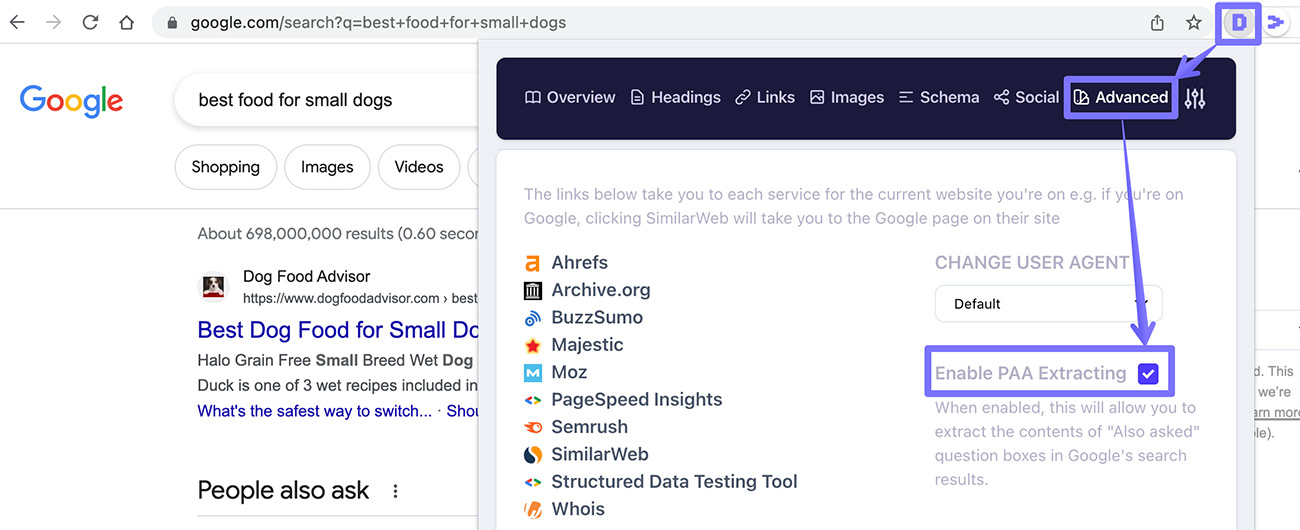
Once enabled, you can perform a Google search and you’ll see the option next to search results. That will look something like this:
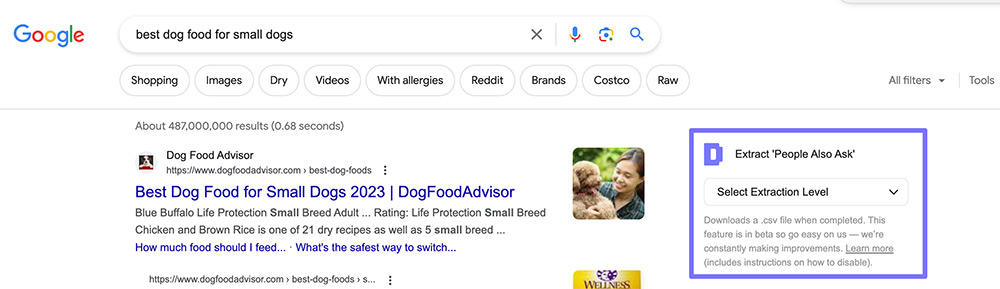
Once you’ve selected how many levels deep you want to go in your extracting, the tool will automatically download a .csv file to your downloads folder.
You can then open this up with tools like Numbers (for Mac), Microsoft Excel or Google Sheets.
Here’s how things look in Google Sheets if you import it there:
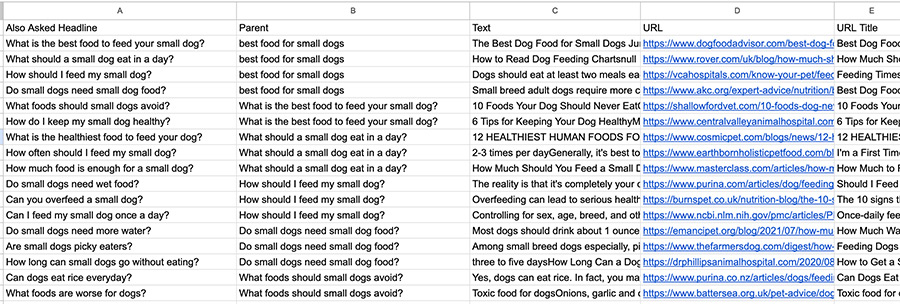
Please note that this feature is in beta so we’re always making improvements.
The extension is 100% free, and we don’t store or save your data in any way. If you would like to use it, you can get it for both Google Chrome and Firefox.
What Exactly is People Also Ask (PAA)?
People Also Ask, otherwise known as PAA, is a feature within Google search results that provides quick answers to commonly asked questions which are related to the initial search query.
The People Also Ask questions and answers are chosen by Google’s automated systems from the existing web search listings.
This section is intended to be incredibly beneficial for users as it can help them find answers to similar queries, that perhaps they had not considered searching for. Essentially, providing reliable answers to searchers as quickly as possible.
Within the PAA section users can click on the result and will see the answer to this related question. This can be displayed as a paragraph of text, bulleted lists, tables, images or videos. Though, within this featured snippet, the answer or content comes before the actual link to the page.
How Could You Use This People Also Ask Data?
The extracted list that you’re able to generate by using the Detailed SEO Extension can be a valuable source of keyword and content research.
Not only could the questions and answers appearing here inspire new content that your audience may want to read. It could also form the basis of future updates to any existing articles.
If you have posts on your site which cover this topic already, ask yourself, are you answering these kinds of questions for your audience? If not, this can be helpful in guiding you to improve your article and provide even more value to your readers.
Additionally, you could also use this information to try and feature your own content within the People Also Ask segment in search results.
To do this, firstly review what kind of questions are in place, and the format of the answers that Google are featuring.
If Google is showcasing a paragraph of text as the answer, you could potentially replicate this in your article by including a unique piece of content which answers this question in a concise way. You can even include a heading above this text which replicates the question that Google is displaying.
Similarly, if Google are featuring a list or table within the People Also Ask results, this is something you can look to include within your own content in order to try and appear within this featured snippet yourself.

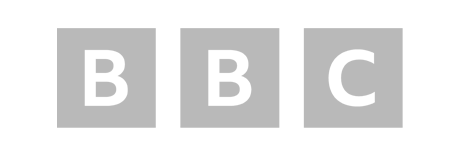


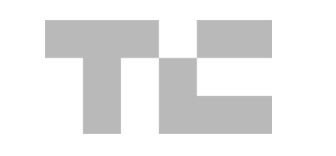

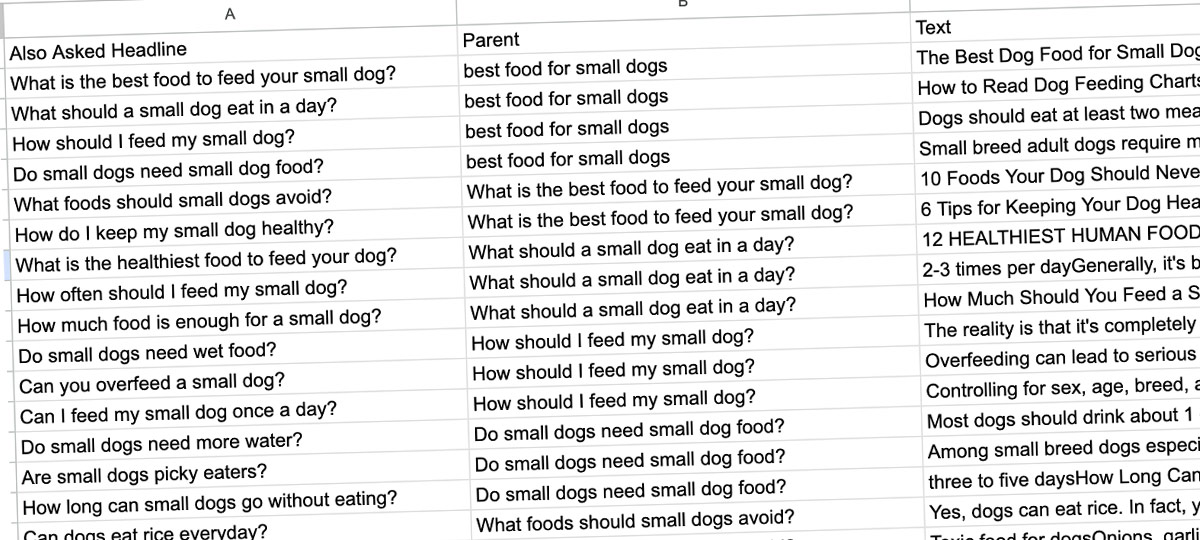




 568
568 
 is our own fully fledged SEO framework and private community focused on taking search engine rankings to the next level.
is our own fully fledged SEO framework and private community focused on taking search engine rankings to the next level.