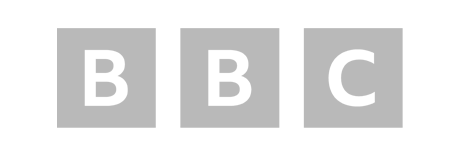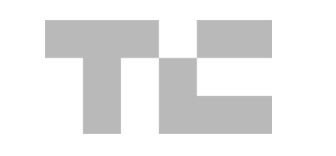Redirect Chains, Here’s The Quick Definition
Essentially a redirect chain is defined as multiple redirects from an initial URL to the final URL.
Whilst redirects can be incredibly valuable for sending users to the correct page on a site; redirect chains can have a negative impact on a site overall for various reasons. These include poor user experience, slow final page loading, and a potential negative impact on crawl budgets.
We’d strongly suggest minimising redirect chains where at all possible. And, always keeping these below five hops.
In More Depth, What is a Redirect Chain?
A standard redirect is when a user attempts to view one page but is then taken to another page after the initial redirect (If you want to read more, we created an article covering the various types of redirects).
In its simplest form, a redirect chain is the process of a user being redirected from one page to another, and then to another (and so on) before reaching their final destination.
So rather than URL.com/A redirecting to URL.com/Final, there are multiple redirects in place. This could look something like:
URL/A redirects to URL/B, which then redirects to URL/C and potentially more, until reaching URL/Final.
This means a user would be waiting longer to reach the page they’re being directed to, potentially resulting in a poor user experience.
Often site owners are unaware that these chains are in place, or at least not aware of the negative impact they can have.
Redirects occur for many reasons such as pages no longer being in place, to direct users from http:// to https://, and from non-www to www pages (and vice versa).
As an example, the final URL of the Detailed homepage is: https://detailed.com/
Note the URL contains https rather than http, no www, and a trailing slash at the end.
If we try to load the following URLs, they’re redirected as they should be in a single hop to the correct version of the detailed homepage:
https://www.detailed.com/ > https://detailed.com/ (www)
https://www.detailed.com > https://detailed.com/ (www and no trailing slash)
http://detailed.com/ > https://detailed.com/ (http)
These are all exactly as they should be, and there are no redirect chains in place due to requiring just one redirect to reach the correct URL.
However, if for instance, the following redirects were in place, this would be considered a redirect chain:
https://www.detailed.com > https://www.detailed.com/ > https://detailed.com/
In the example above the first URL has www and no trailing slash, which would then redirect to the www version with a trailing slash, which would then redirect to the correct final URL.
The hop from the first URL to the second is unecessary when we can point the redirect to the final URL in the first instance.
You may have also heard of the term “redirect loops”. It’s important to note that these are two very different things.
Whilst redirect chains follow a path to a final destination URL, a redirect loop is in essence a closed chain. So URL/A would redirect to URL/B, which then redirects back to URL/A, and so forth.
This cycle (or loop) of redirects is an issue for both search engines and users, so we wanted to highlight the difference between the two.
How Are Redirect Chains Created?
Redirect chains are often in place due to a couple of reasons.
Firstly, an older redirect is in place, but in time the destination page is redirected again. So one initial redirect then inadvertently becomes a redirect chain.
Secondly, as we touched on earlier there can be sitewide redirect chains such as redirecting between HTTP to HTTPS, www and non-www as well as pages with and without a trailing slash.
These would redirect to another version of the site before once again redirecting to the destination URL. Rather than redirecting to the final URL in the first place.
We also see site migrations as a common cause of redirect chains. If a website has moved content from one domain to another, and initial redirects are still in place then often chains are created when pointing to the new website.
Why Redirect Chains Are Bad for SEO?
If you have too many redirects in place within one chain, it may have a negative impact on how your pages appear in search results as the final destination pages aren’t correctly crawled by search engines.
Google’s John Mueller confirmed on Reddit that a redirect chain should be less than five redirects long:
The only thing I’d watch out for is that you have less than 5 hops for URLs that are frequently crawled. With multiple hops, the main effect is that it’s a bit slower for users. Search engines just follow the redirect chain (for Google: up to 5 hops in the chain per crawl attempt).
John confirms Google will stop following the chain if it’s too long. Which could potentially cause issues with wasted crawl budget and indexation failure. Essentially, Google will have to use the limited crawl budget to send crawlers through the chain just to reach a single URL.
As we mentioned earlier, one of the other major downsides of redirect chains is that this can make the whole loading experience poor for users.
The multiple redirects will cause increased page load times and therefore users will be waiting longer for the final page to appear in their web browser. As site speed is an – albeit small – ranking factor, it’s worth optimising this whenever possible.
Think of it like this, the more hops in the chain, the longer it will take your page to load. If you wish, you can check the page speed of any URLs on your site which follow a redirect chain – we explain how to find these further on – with a free tool such as GTMetrix or Pingdom.
Compare this speed to a page without a redirect chain and you’ll likely notice the loading time is higher due to having to follow multiple redirects for the final page to load.
Also, if for any reason any of the pages in the redirect chain are blocked by a robots.txt file, then the final URL will not be reached by crawlers. Meaning this page may not be indexed if it’s not linked elsewhere or included in the website’s sitemap.
It’s also worth noting that redirect chains rely on search engines to pass the “link juice” or “link equity” from backlinks all the way along the chain, which may not always happen.
Just another reason why minimising redirect chains can have a positive impact on your SEO.
How to Discover Redirect Chains on Your Site
There are various ways in which you can look to find redirect chains on your website.
#1
Browser Extensions
One (albeit time-consuming) option is to check pages individually by downloading a Chrome extension that will follow the URL path and highlight these redirects. One such free extension is Redirect Path which has over 300,000 users.
You can add this to your browser and then click on the extension icon to view if any redirects have taken place.
For example, if you visit a page without a redirect, such as https://detailed.com/, then the extension will show you’ve visited a status 200 page directly:
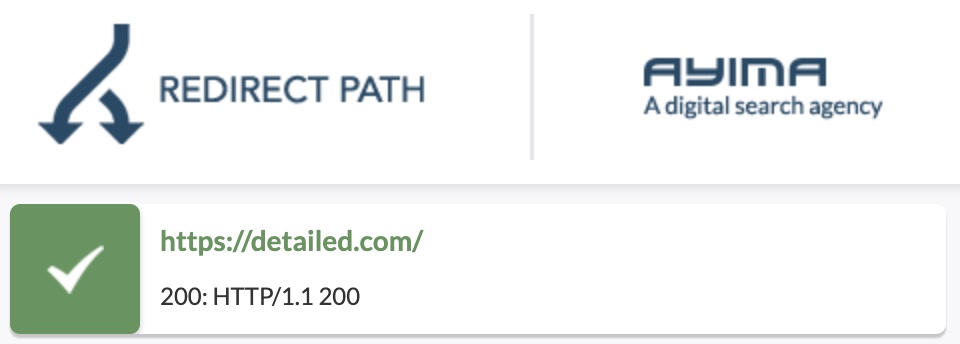
However, if you were to visit a page which redirected elsewhere, this is also highlighted:

As you can see in the example above we visited https://www.detailed.com/ but were then redirected via a 301 redirect to the correct homepage version (non-www).
This is an easy way to check any pages which you’ve landed on.
#2
Manual Redirect Checker
Another option is to use a bulk redirect checker such as httpstatus.io.
This tool highlights status codes and redirect chains. Unlike many of its competitors, you’re able to add multiple URLs to be checked at once.
Here’s an example of how we used this tool to check the redirect chains of various versions of the Detailed homepage:
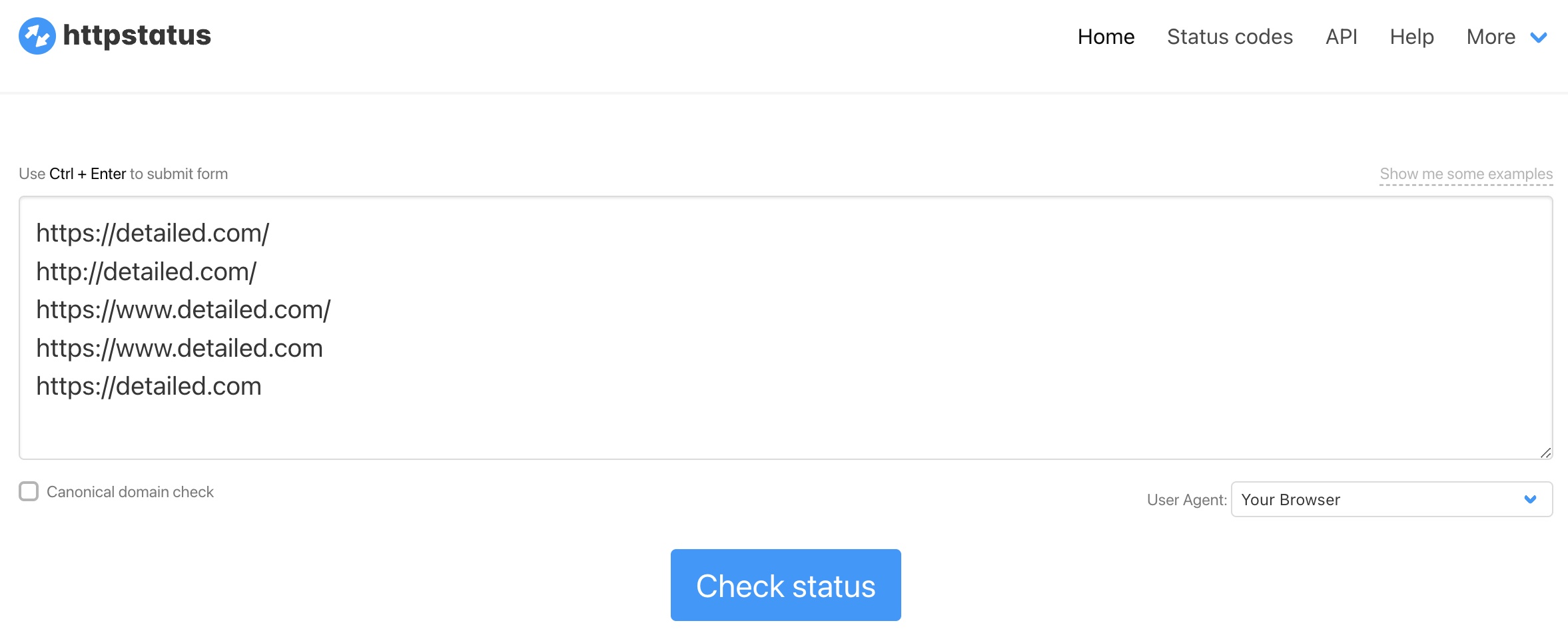
And here’s how those results are displayed, with status codes and the number of redirects shown:
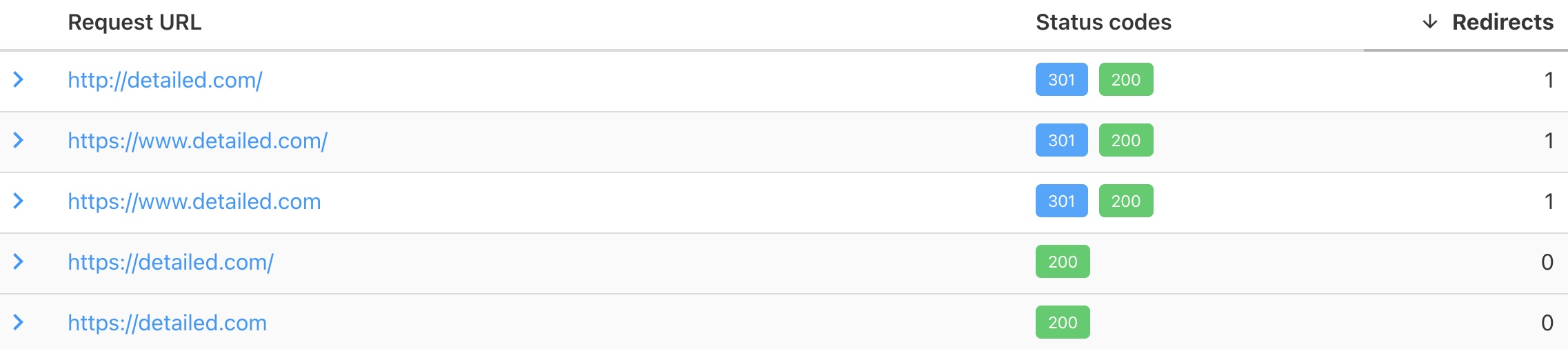
We can see above that there are 301 redirects in place but only a single redirect, meaning there are no redirect chains present. This is exactly what we’d look to see.
If you find that there are multiple redirects in place – a redirect chain – then you can take action on this, which we’ll come onto shortly.
#3
Screaming Frog
Screaming Frog is an incredibly valuable resource when it comes to analysing sites on the whole, and something we personally use every single week. We have a licence for the paid version, but you can download and crawl up to 500 URLs using the free version.
In terms of analysing redirects and redirect chains, it’s a really great tool.
Place the URL of the site you wish to analyse in the address bar and click start. Screaming Frog will then begin to crawl the site in question.
Either once the crawl is completed, or you have enough data to analyse, you can then click the Response Codes tab at the top which will display any redirects and their status code:
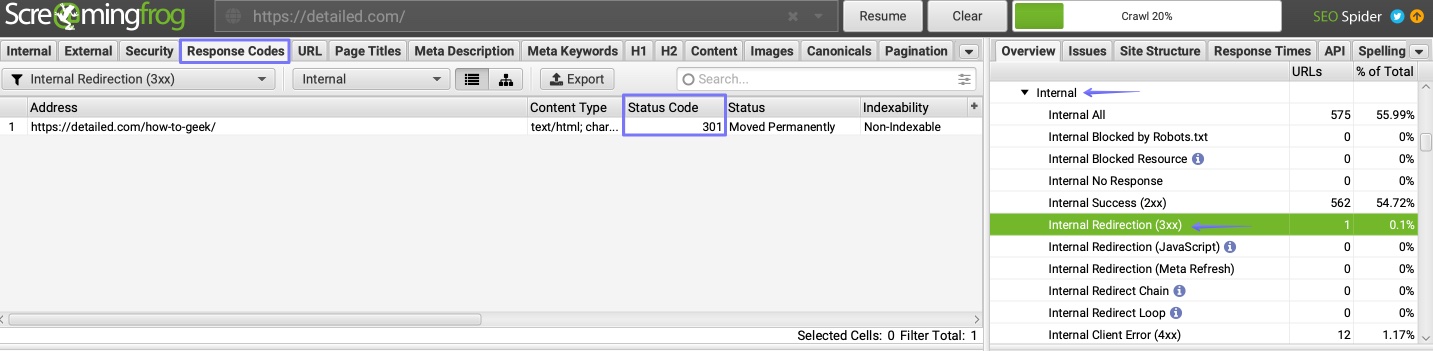
Clicking on the URL with the 301 status code will bring up the option to view “Inlinks”. This displays any internal pages that are currently pointing to the redirected page:
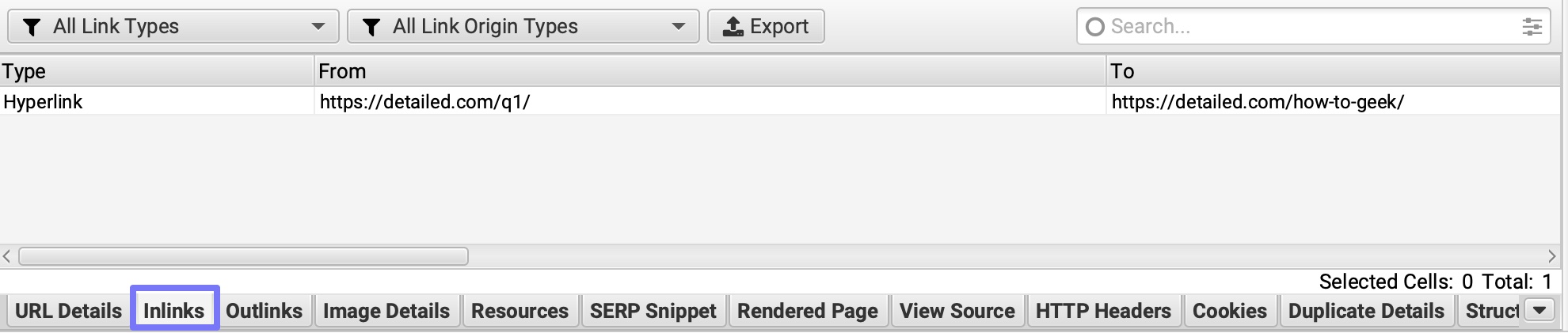
Once you have this information, you could, if you so wish, link to the final URL rather than the redirect.
However, whilst this information is useful, it highlights redirects, rather than redirect chains.
Screaming Frog does have a redirect chain report for this exact purpose that you’re able to export into Excel or Google Sheets.
Simply click on Reports, Redirects, then Redirect Chains:
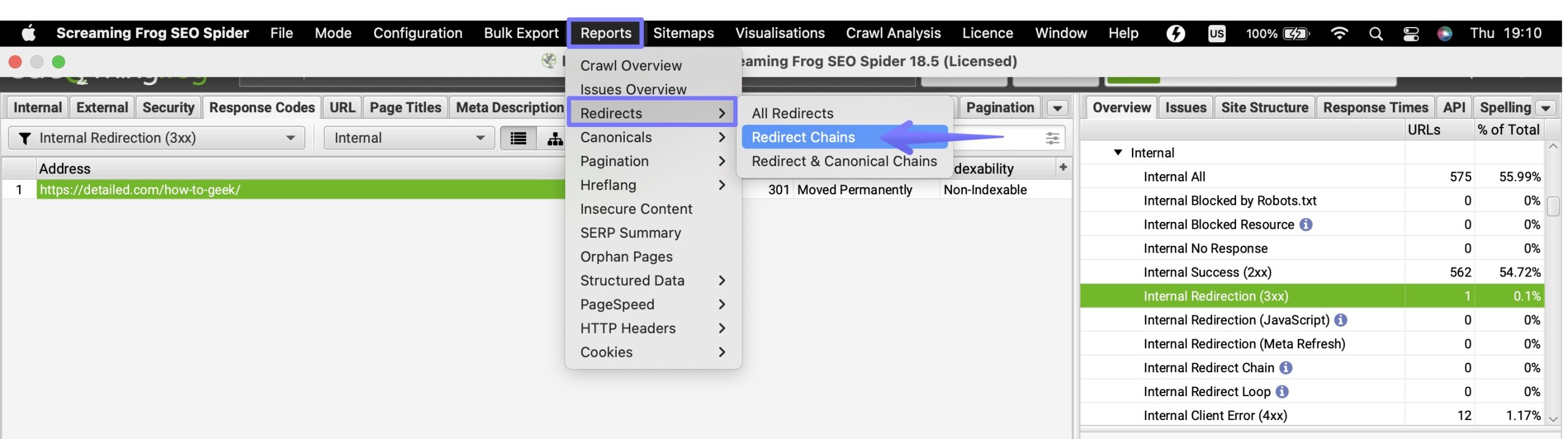
You’ll then be able to view all of the redirect chains from your report and act on them accordingly.
Once you’ve determined the redirect chains in place on the site, it’s then time to fix this issue, before considering how to prevent these from occurring in future.
How to Fix Redirect Chains
The most simple fix is to remove any unnecessary redirects which are in place within your redirect chain.
You can do this by editing internal links to the final URL, and ensuring any redirects point as a 301 redirect to the correct destination rather than following multiple redirects.
So you may discover that URL/A redirects to URL/B which in turn redirects to URL/C (and potentially so on).
Instead of keeping the chain of URL/A > URL/B > URL/C. You could simply redirect URL/A to the final page like so: URL/A > URL/C. Cutting out any unnecessary redirects and therefore removing the chain.
In this instance, URL/B could continue to redirect to URL/C, just in case any external links are pointing to this page.
In essence, remove all unnecessary redirects, and point or redirect to the final URL in the first instance.
Keeping a record of any new URLs and regularly monitoring the site (with the tools we’ve mentioned above) for any new redirect chains can be a very good use of your time when it comes to the SEO maintenance of your site.
Final Thoughts
Redirect chains are something that can have a negative impact on site crawling, page indexing, and page speed. Not only can they cause issues for crawlers but can also represent a poor user experience for site visitors.
Therefore removing redirect chains where possible is something we suggest you take action on. Especially, as using the tools above, makes this task incredibly straightforward.
If your website is stuck fighting for rankings, and you’ve already optimised other elements of your site and improved content, then this may be a great way to move the needle in terms of search engine ranking positions.
Regularly auditing your website for redirect chains, and removing unnecessary redirects is then a great way of keeping on top of this problem going forward.